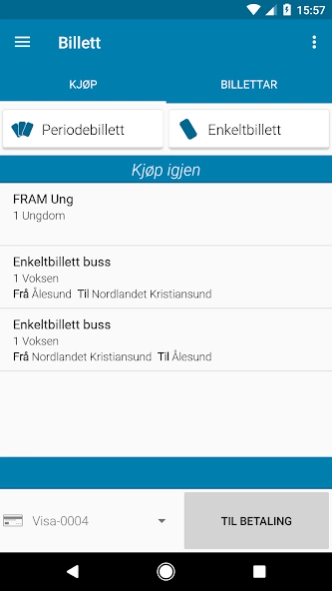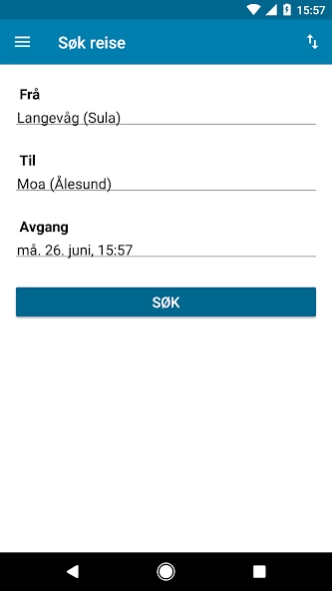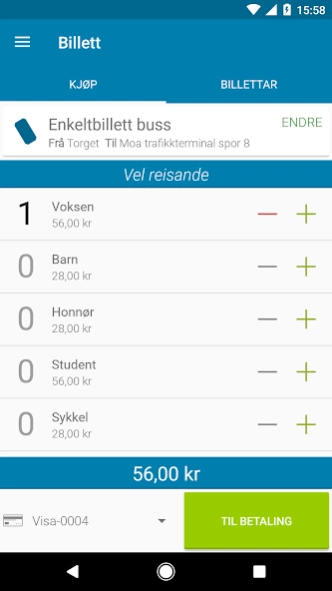FRAM (old) 4.3.4.0-0001
Free Version
Publisher Description
FRAM (old) - The FRAM app gathers travel information, tickets and departures in realtime!
The FRAM app gathers travel planning, ticket purchase and real-time information for the buses, ferried speedboats and ferries in Møre and Romsdal County, Norway in one. FRAM is an app for you traveling by public transport. Quite simply.
The app includes a travel planner that allows you to find the easiest route to your destination.
The itinerary may be planned from the next departure, your nearest stop/dock, search for an address or by map.
See the whole journey on the map including walking time and change between means of transport.
You may follow departures in real-time and are shown in yellow if delayed.
It is possible to receive information about service disruptions.
The ticketing part in the app lets you purchase your ticket immediately and you may pick to have the ticket activated automatically or manually by you. It is possible to purchase the ticket up to 48 hours before the departure.
About FRAM (old)
FRAM (old) is a free app for Android published in the Geography list of apps, part of Education.
The company that develops FRAM (old) is Møre og Romsdal fylkeskommune. The latest version released by its developer is 4.3.4.0-0001.
To install FRAM (old) on your Android device, just click the green Continue To App button above to start the installation process. The app is listed on our website since 2023-10-04 and was downloaded 1 times. We have already checked if the download link is safe, however for your own protection we recommend that you scan the downloaded app with your antivirus. Your antivirus may detect the FRAM (old) as malware as malware if the download link to no.mrf.android is broken.
How to install FRAM (old) on your Android device:
- Click on the Continue To App button on our website. This will redirect you to Google Play.
- Once the FRAM (old) is shown in the Google Play listing of your Android device, you can start its download and installation. Tap on the Install button located below the search bar and to the right of the app icon.
- A pop-up window with the permissions required by FRAM (old) will be shown. Click on Accept to continue the process.
- FRAM (old) will be downloaded onto your device, displaying a progress. Once the download completes, the installation will start and you'll get a notification after the installation is finished.